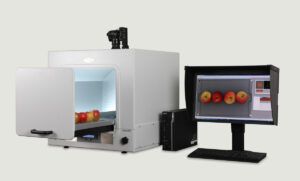The VeriVide Portal allows you to instantly communicate colour submissions, colour fastness gradings, test reports and more. Find all your submissions in one place – you can filter, search or scroll through your submissions. With options to export to Excel, archive an cancel submissions to better organise your workload.
The principles of the VeriVide Portal
It is a web based platform that can be accessed from any web browser. Upload or drag & drop your DigiEye Tiff file to the submission form and fill in some key information about what you are submitting, and then send to the relevant department or company. The receiver will open the file and make a decision using the same submission form and approve/reject, adding any comments.
Use the VeriVide Portal to enhance your DigiView experience. Share images and communicate the status of the submissions live on the portal platform. The VeriVide Portal brings transparency and traceability to your colour submission process. Using DigiView to view, assess and measure colour will enhance your colour management – our DigiEye Software simplifies the process – we decode the colour data and show this as visual images.
Submission Management Inbox visually presents the recent submissions with a colour coded status. Sort, search and filter the view to easily find your submissions. Access the new submission form and enter key data in the fields. Company libraries, if installed, can be selected from the drop down list for speed and accuracy when completing the form.
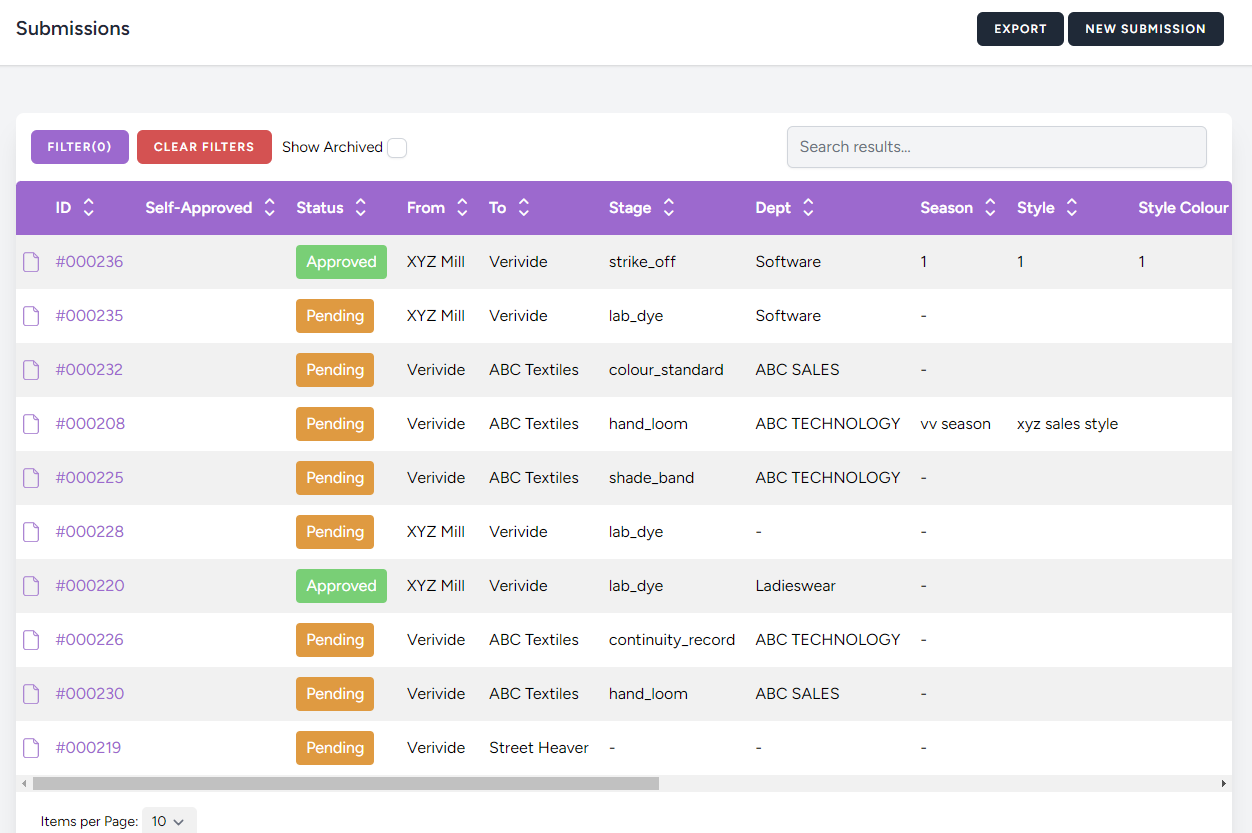
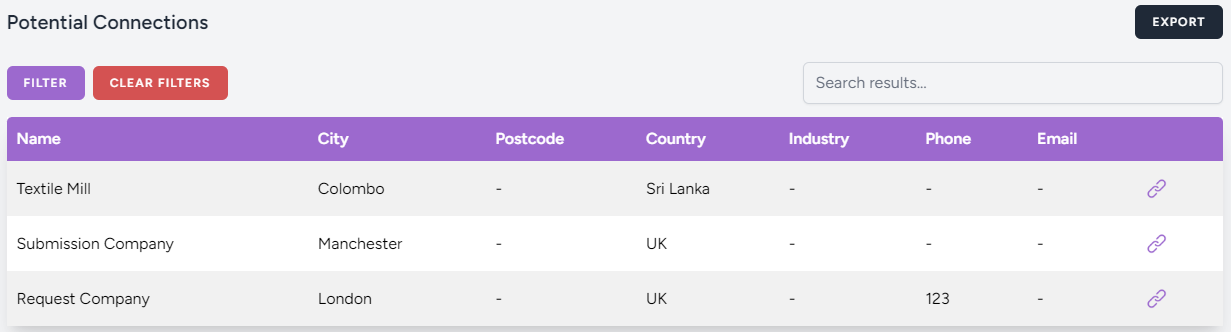
Engage with your supply chain and other potential DigiEye users within the network. Super Users and VeriVide will oversee the management of requests.
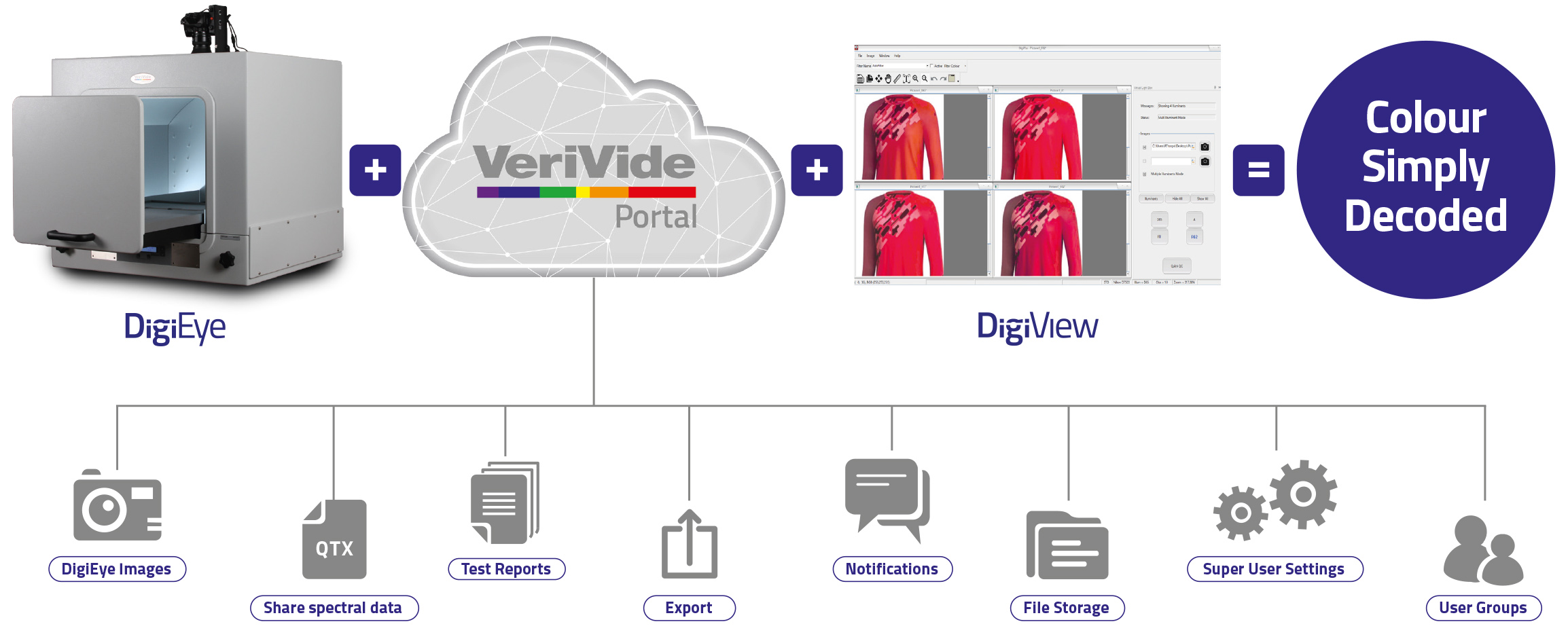
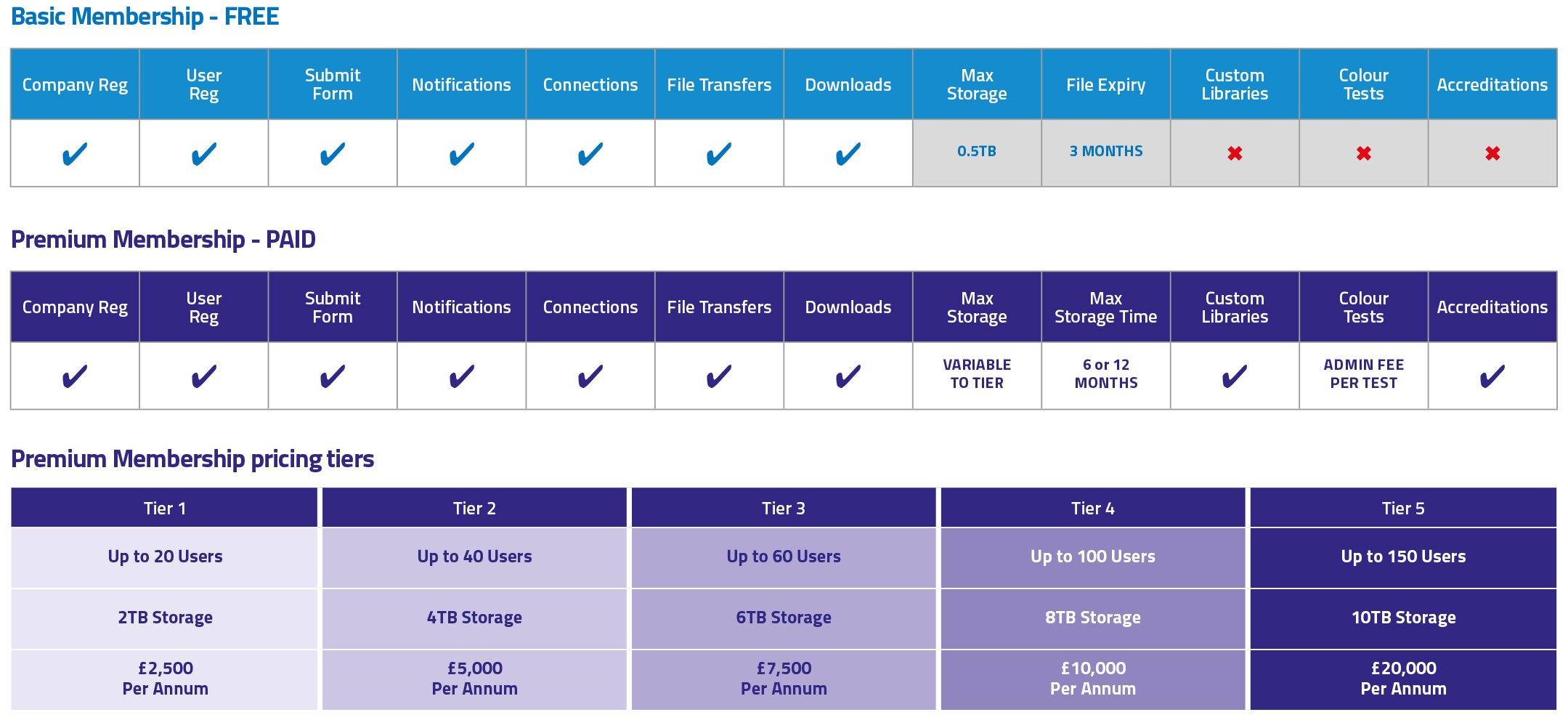
We offer two different membership types – Basic and Premium.
The Premium Membership offers four different tiers to suit your company’s exact needs.
*Requires Premium Membership
Sign up to receive news about the latest VeriVide products
Sign Up