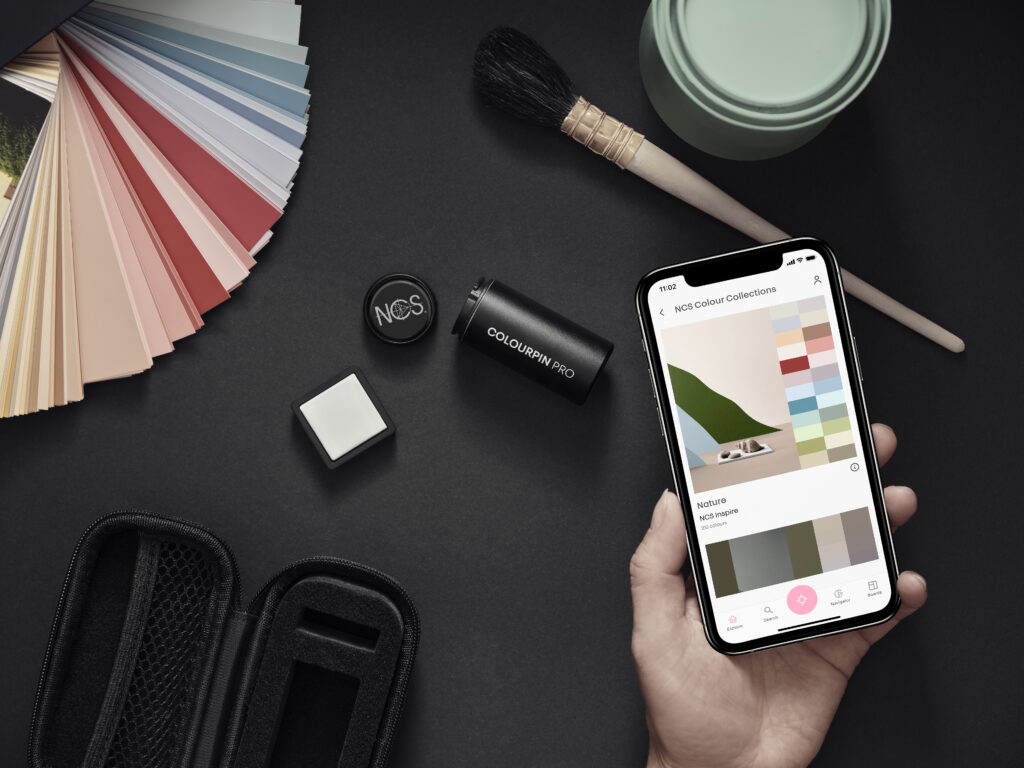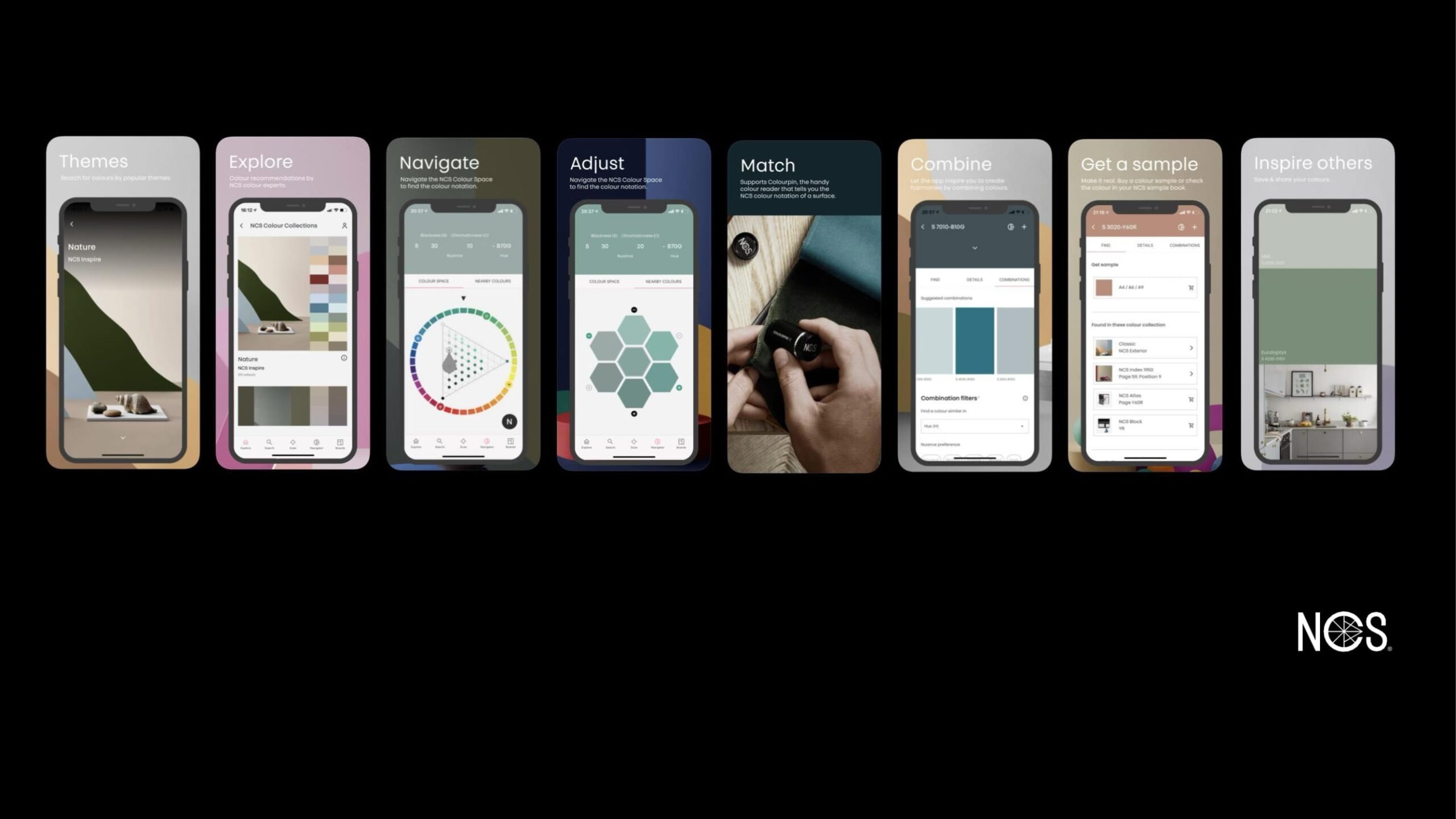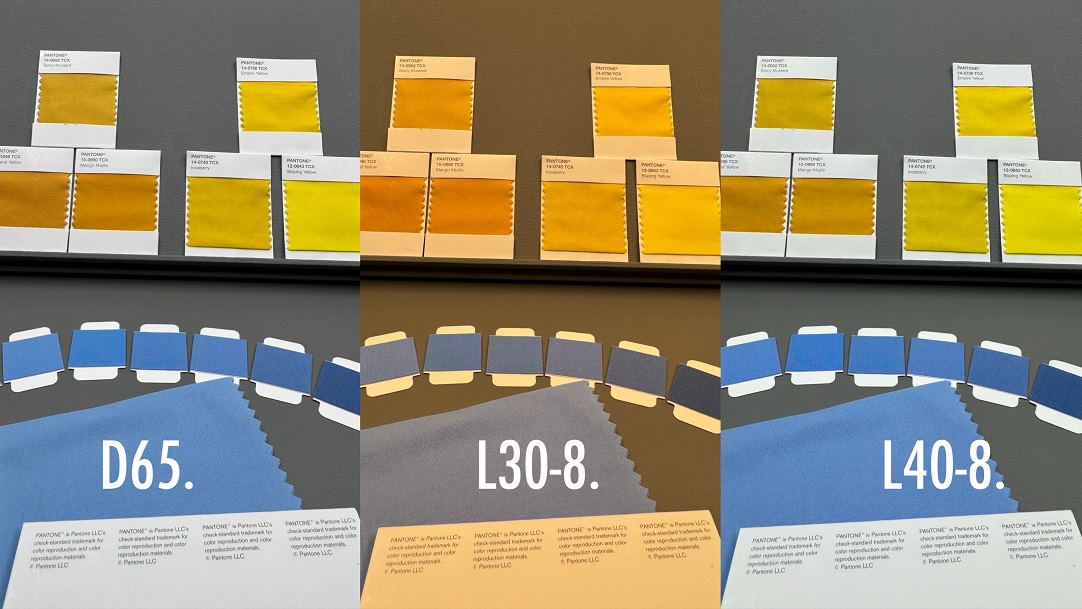NCS Colour Readers are tools for working digitally with NCS colours, consequently, they are useful to enhance your use of the NCS colour system.
NCS Colour Readers such as Colourpin do not replace the physical NCS design tools such as the NCS Atlas 2050 or the NCS Index 2050, instead they support the selection process.
Identify the NCS colour required by placing the Colourpin colour reader onto the sample and taking a reading. First calibrate the Colour reader using the supplied simple instructions, enabling a close match to be found to your customer’s required colour.
The Colourpin Pro is the most advanced Colour Reader in the range, and the more economical Colour Reader Colourpin II is also available. Both options are able to capture a flat single colour and identify the closest NCS colour standard.
Which NCS Colour Measuring Device should you choose?
To identify solid colours for matching paint, kitchen doors, window frames etc invest in a Colourpin device. Measure colours in patterned flooring or fabric with NCS Colour Scan.
NCS Colourpin features
The table below shows the main features of both Colourpin models helping you to select the best one for your project or business.
| Colourpin II | Colourpin Pro |
|---|---|
| Entry Level | Professional Grade |
| RRP £100 | RRP £200 |
| 97% performance | 99% performance |
| Perfect for home decorator or occasional professional use | Perfect for POS, Professional Painter, Architect & Product Designer |
| Visual colour match (incl gloss) | Actual colour match (excl. gloss) |
| Calibrate each use | Calibrate every 1000 scans |
| Lightweight aluminium body | Durable aluminum body |
| LED indicator diode | LED indicator ring |
| Quick calibration on lid | Long-life, durable calibration tile and protective case |
| 1000 scans battery, 1 sec cooldown | 300 scans battery, 5 sec cooldown |
| NCS+ App & Colourpin App | NCS+ App & Colourpin App |
NCS+ APP
Both NCS Color Reader Colourpin models work seamlessly through Bluetooth with the NCS+ App which is available from the app store or on Google Play.
The NCS+ App gives you inspiration, colour advice, colour trends, and the possibility to browse all 2050 NCS Standard colours. It has never been easier to find the right colour for your project. Developed by world-renowned colour experts, the NCS – Natural Colour System®©, is suitable for all industries.
When starting a new project, most people use an existing setting as inspiration. But how do you go from colour inspiration to finding the colour that actually works for you? NCS+ is the smartphone app that helps you find, correct, store and share colours for any sort of interior or exterior colour design project. It also enables you to find and store your colour palette online.
NCS+ has several functional and inspiring features such as exploring colour themes, combining colours and creating palettes. Share your favourite colours and palettes with others. Colour data including CMYK, RGB, LAB or lightness values is provided.
What if I have a multi-coloured sample?
The Colourpin Colour Readers are only able to read and identify single, flat colour samples, consequently they won’t work if you have a multi coloured sample. To measure colour of a patterned carpet or a small multi coloured floral design on printed fabric a more sophisticated device is required.
NCS also has a tool for these multi coloured samples! The NCS Colour Scan 2.0 is the ideal instrument to find the nearest NCS colours from a patterned material, it will extract up to 4 colours from one scan.

Lightweight and easy to use, the NCS Colour Scan 2.0 gives the NCS 1950 Original notation of a selected colour from any surface. You can identify colours on walls, render, carpets, furniture, flooring, and clothing – just calibrate and click!
Colour information is stored in your Colour Scan, which also gives CMYK and RGB translations and lightness value, LRV. Up to 100 colours are stored and users can add text or voice tags to each entry. The display screen shows the isolated colours from the smallest of patterns and up to four colours can be displayed individually. NCS notation and the location of each colour in the NCS Index is also displayed. The built in software suggests similar colours, lighter and darker options to help create combinations on-the-go.