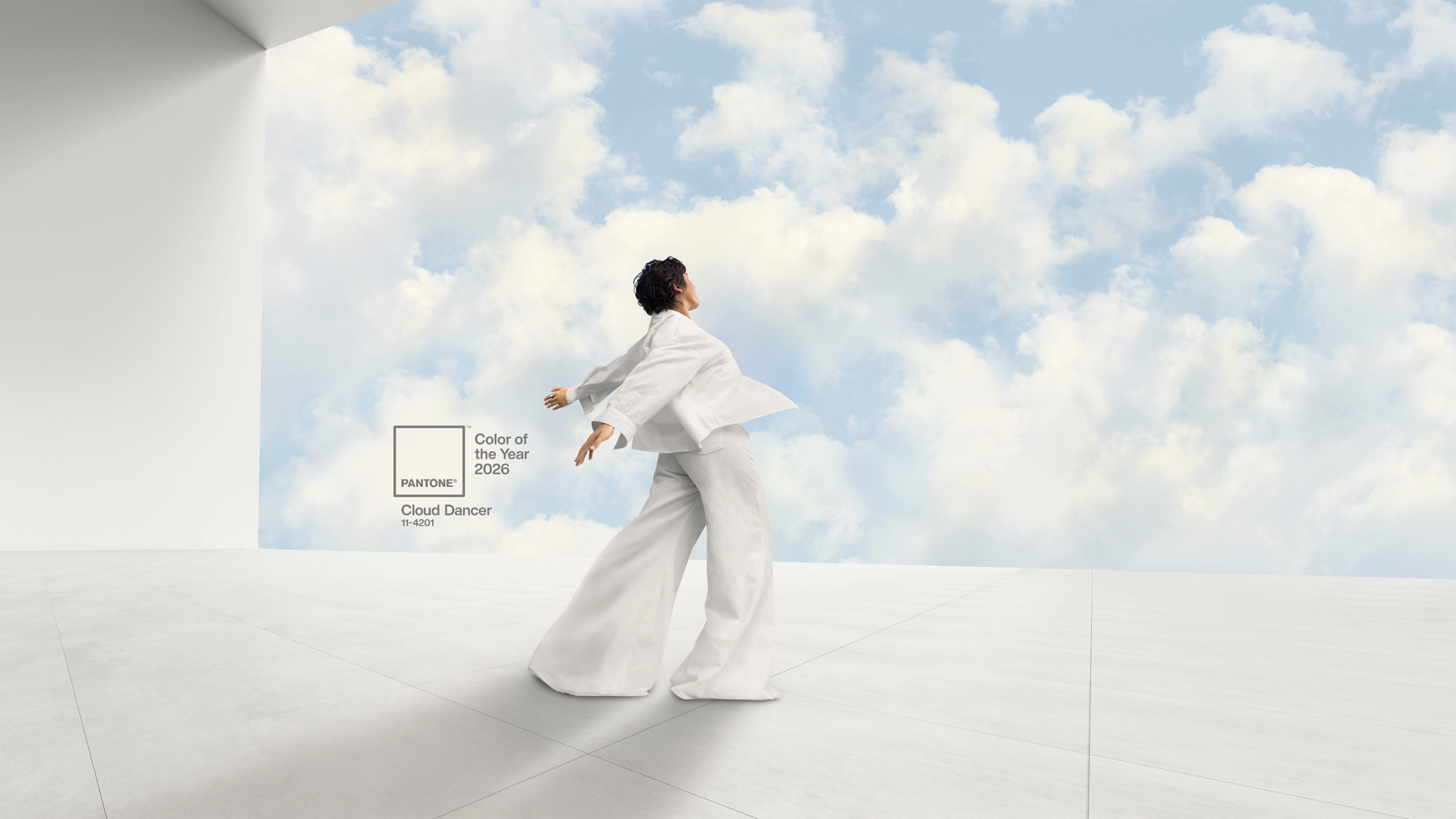To operate DigiEye you will need a DigiEye cube, either 700mm or 1300mm, a Windows 7 PC and an Eizo Colour Edge calibrated Monitor.
The full set of equipment is supplied by VeriVide when you purchase a full DigiEye system. If you are a buyer who is only reviewing images received from your supplier then you will not require a DigiEye cube, for this you will need a DigiView station only.
The computer must meet or exceed the following specification:
-
- Processor:
Core i5 or i7 Processor
(AMD processors are not permissible)
- Processor:
-
- Memory:
8GB Ram
- Memory:
-
- Hard Drive:
120 Gb HDD Minimum
(For large storage of images and faster processing it is recommended to purchase larger capacity hard drive, faster processor and higher RAM)
- Hard Drive:
-
- Graphics Card:
1 GB Minimum
- Graphics Card:
-
- Ports:
Minimum of 4 x USB ports, preferably USB2
- Ports:
-
- Accessories:
Windows compatible Keyboard & Mouse
- Accessories:
-
- Internet Connection:
Highly recommended for remote technical support
- Internet Connection:
-
- Supported Operating System:
Windows 7 (32 Bit or 64 Bit) (full features available to Windows 7 users only)
- Supported Operating System:
-
- Video Interface:
4K Video Output DP (Display Port) or HDMI Output – MUST HAVE THIS OUTPUT from the graphics card
- Video Interface:
-
- Optical Drive:
DVDRW (DVD & CD read and write)
- Optical Drive:
VeriVide are currently working on full compatibility for Windows 10.