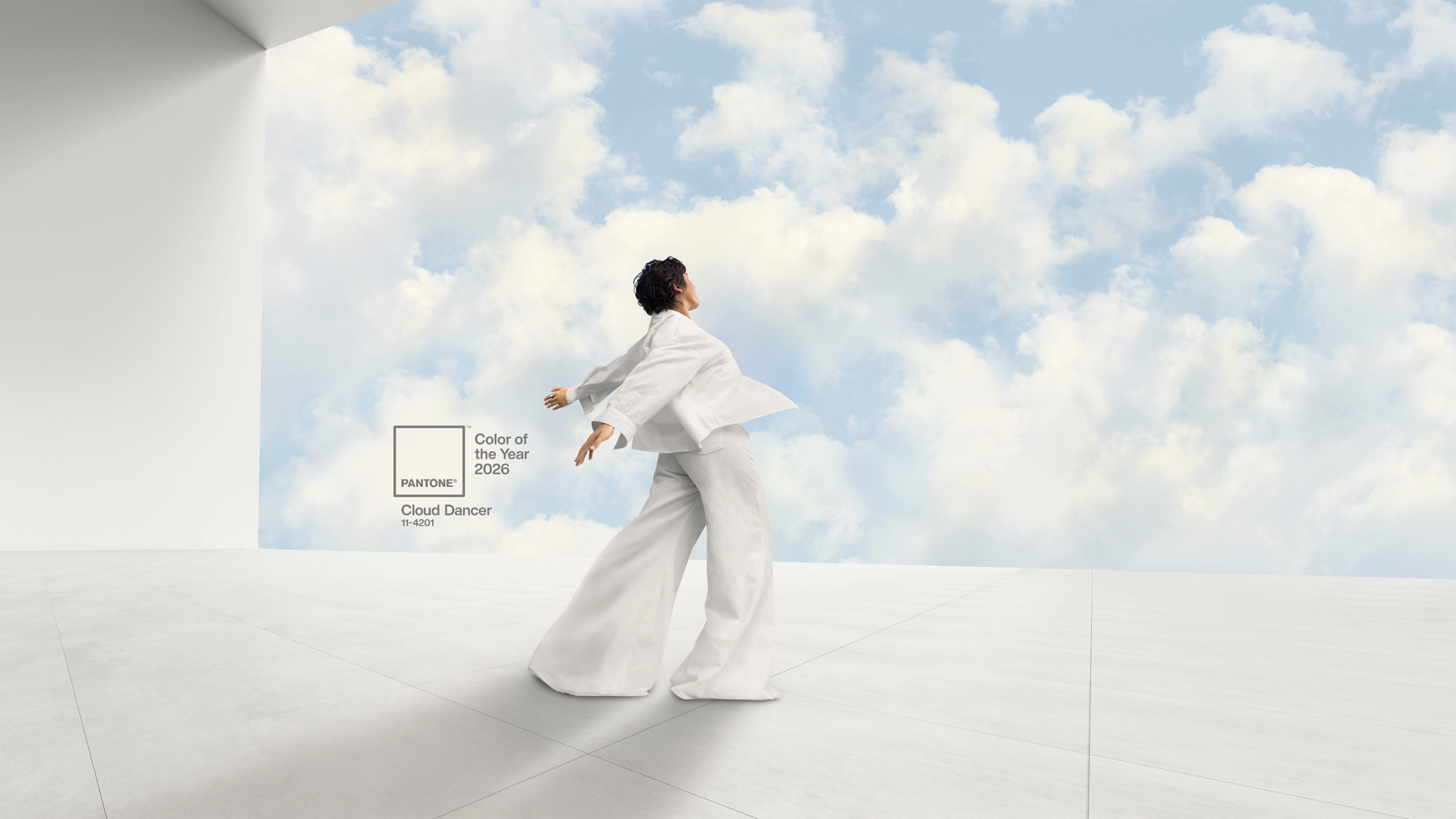To save a colour in the Colourpin app:
- Press on a colour in the list of scanned colours which you would like to save
- If you have already created a folder, choose the alternative “Save to last folder” among listed alternatives on the colour display.
- To create a new folder, choose “Save to new folder” and give the new folder a name.
- Go to Saved Colours in the menu to find your colours.
- Folders can be shared with other app users.