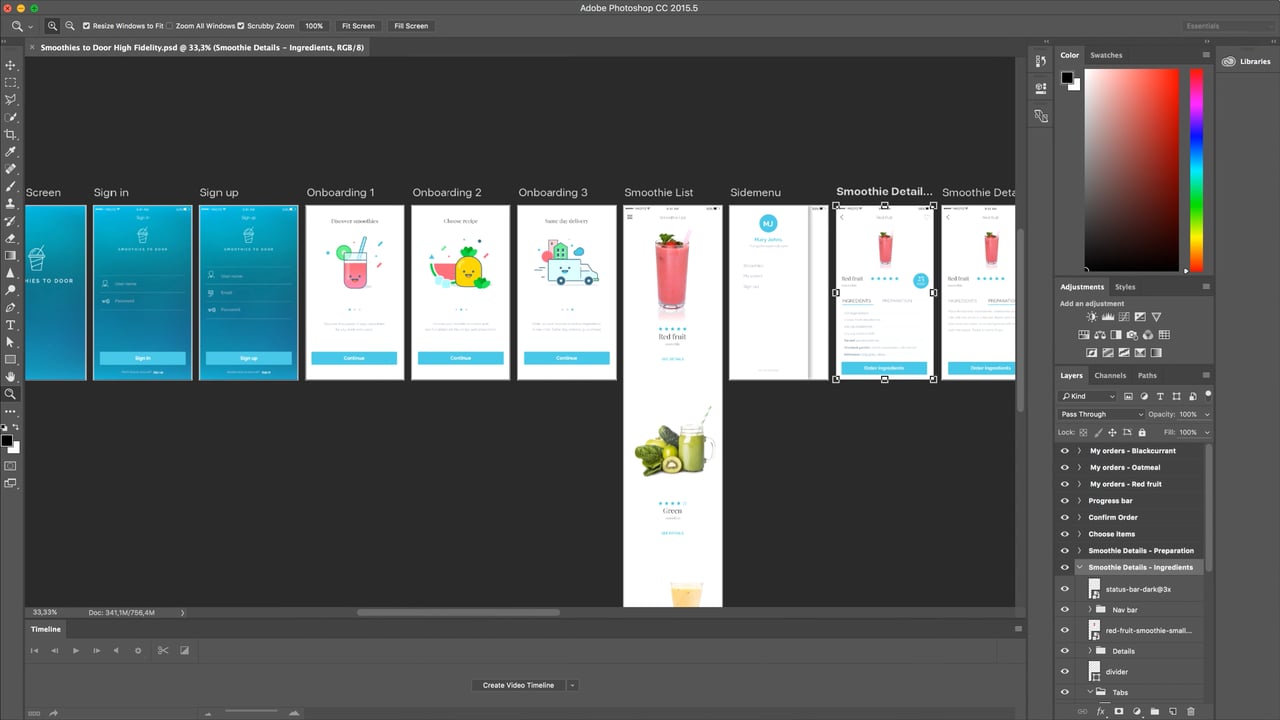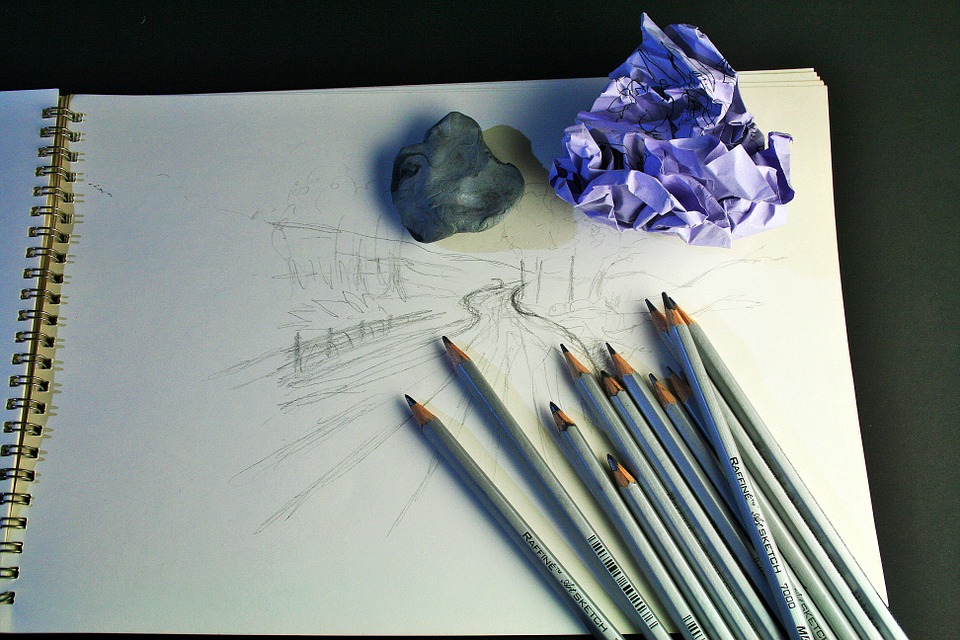From software and tools to design books and sketch pads, there is a plethora of invaluable tools that are available for graphic designers.
With so many tools available, how do designers know which ones they need? Which tools are they going to get the most benefit out of?
As luck would have it, we have had a look at the best tools on the market and listed them in this blog!
#1 Software
Software is a bit of generic term, however, what we are talking about is graphics and business-related software. Tools such as Photoshop, Gimp (this is free), Illustrator and Corel Draw are great for the creative side of graphic design. However, there are other project management (such as Trello) or time tracking software (such as FunctionFox) which can help with staying organised during a project.
Did you know that each individual Pantone guide comes with a free download of Color Manager Software for importing the accurate Pantone colour data into your design programs? Look out for the unique code which is either printed on the inside back cover of the guide or in larger books as a separate sheet near the index.
#2 Graphic Design Books
Designers should consider building up their own small library of graphic design books, some books for inspiration, others for technical help. There are also books that can help with the business side of things. Some of our favourites are:
- Pantone Color: Messages & Meanings
- How to be a Graphic Designer, Without Losing Your Soul
- 100 Ideas that Changed Graphic Design
At the end of the day, good design isn’t entirely subjective. A designer needs to be flexible; they need to channel their own creativity whilst channelling those colours that are psychologically effective.
#3 Sketch Pads
Whilst we understand that you’ll probably use your computer or laptop to complete your design, that doesn’t mean that the design process has to start with one. You never know when inspiration will strike. Whilst it may be hard to always carry around your laptop, having a sketch pad on hand to scribble down ideas when they pop into your head will come in handy. Also scribbling down on paper is much quicker then mocking a design up on a computer.
#4 Camera
Be a smart designer and get into the habit of carrying around a camera (you don’t have to invest in a high-end Nikon camera, your camera on your smartphone will do) as then when visual inspiration strikes you can capture it then and there.
#5 Other Creative Professionals
Yes, we know, creative professionals can’t really be classed as a tool as they are human. However, being connecting with other creative professionals including other designers, illustrators, web developers or photographers is essential because of the following:
- You can’t really critique your own work. Don’t be afraid to ask for feedback from your connections. This will only improve your work.
- Running ideas past other creatives is gold dust – they may give you an even better idea that you didn’t think of in the first place.
- You may land yourself a big job that will require you to collaborate with others. Connecting with people as soon as possible is essential as you will get to know what their specific skill sets are and how you can take advantage.
#6 A set of Pantone books
Pantone is the international language of colour; use Pantone references in your work and it can be reproduced globally either as spot colours or digitally in CMYK colour space.
The most comprehensive portable sets are reviewed below:
The Pantone Portable Guide Studio, contains the complete set of all nine Pantone Plus series guides in a handy carrying case with 1,867 solid colour choices including all of the new colours added since 2010 as well as 2,868 CMYK colour choices. This set gives designers the perfect way to access, travel with, store and protect the most market-relevant set of spot, spot-to process, process and visually eye-catching speciality colours available. Use the colours for inspiration when designing logos, branding and marketing materials, digital design and animation.
Pantone Essentials Complete

Pantone Solid Guide Set
The Pantone Solid Guide Set, contains 4 Guides – Formula Guides coated & uncoated, Metallics Guide, and Pastels & Neons Guide with Pantone spot colours essential for Graphic Designers and Printers on both coated and uncoated paper. This set is ideal for designers who do not require process colours and provides them with a large array of market-driven spot colours which can be used for branding, packaging, marketing materials, signage for whenever spot colour printing is essential.
If you would like to get in touch with one of the VeriVide team either call +44 (0)116 284 7790 or email pantone@verivide.com